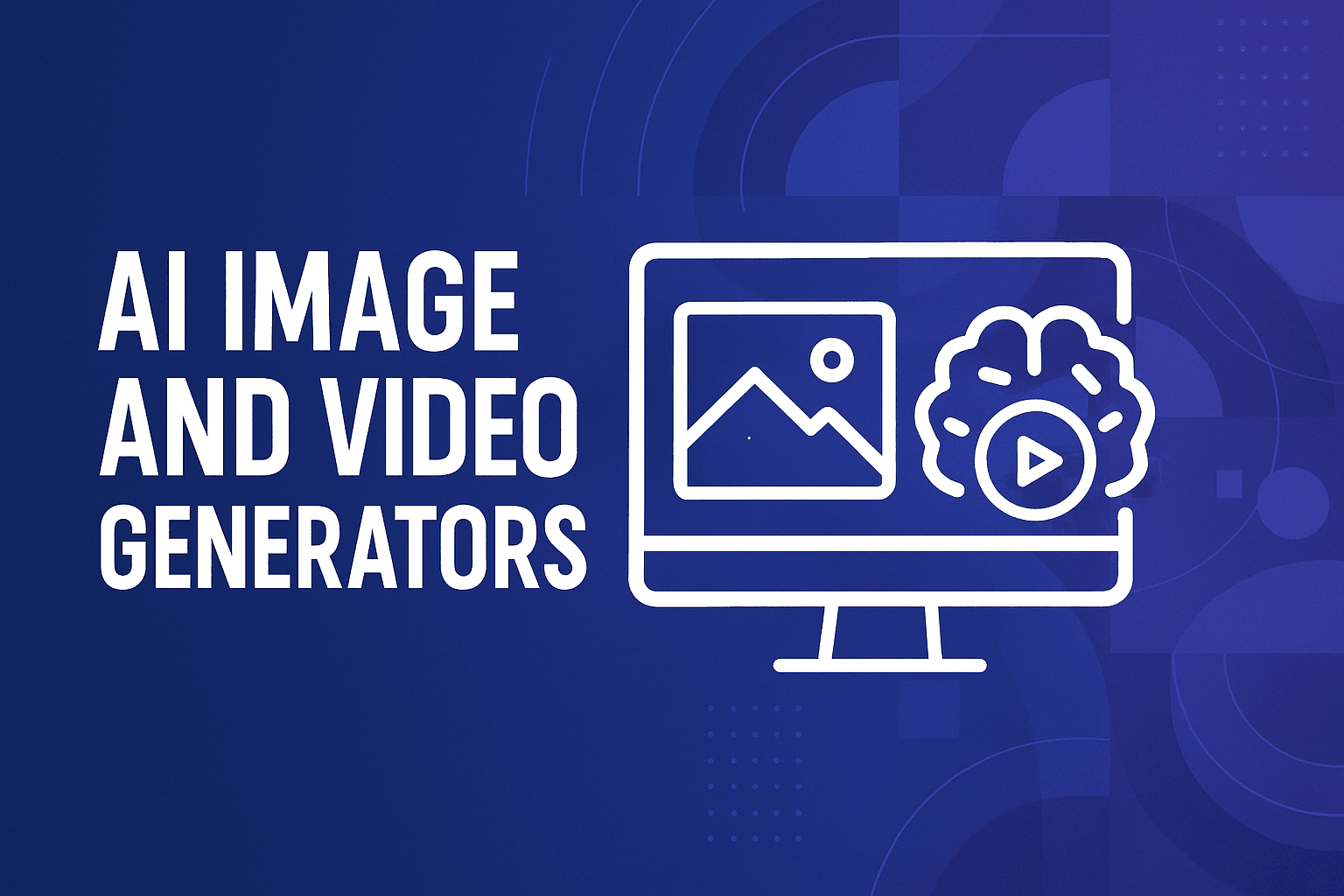Introduction
AI image and video generators have revolutionized the creative industry, enabling anyone to produce professional-quality visuals without extensive design experience. These powerful tools leverage artificial intelligence to transform text prompts into stunning images, artwork, and video content in seconds.
Whether you’re a content creator, marketer, or business owner, AI visual generation tools have become essential for producing eye-catching graphics, social media content, and marketing materials. From generating product mockups to creating animated videos, these platforms offer unprecedented creative possibilities at a fraction of traditional costs.
In this comprehensive guide, we’ll explore the best AI image and video generators available in 2025, helping you choose the perfect tool for your specific needs and budget.
Understanding AI Visual Generation Technology
How AI Image Generators Work
AI image generators use sophisticated machine learning models trained on millions of images to understand visual patterns, styles, and compositions. When you input a text prompt, these systems interpret your description and generate corresponding visuals using neural networks.
The most advanced generators employ diffusion models that start with random noise and gradually refine it into coherent images. This process allows for incredible detail and artistic control, producing results that often rival human-created artwork.
The Evolution of AI Video Generation
AI video generators represent the next frontier in artificial intelligence creativity. These tools can create short video clips, animations, and even full-length content from text descriptions or static images.
Modern video AI uses temporal consistency algorithms to ensure smooth motion between frames, while advanced models can understand complex scenes, lighting changes, and character movements.
Top AI Image Generators in 2025
1. DALL-E 3 by OpenAI
DALL-E 3 remains one of the most sophisticated AI image generators available, offering exceptional quality and prompt understanding.
Key Features:
- Superior text interpretation and context understanding
- High-resolution output (1024×1024 pixels)
- Built-in safety filters and content moderation
- Integration with ChatGPT Plus
Pros:
- Excellent at following complex, detailed prompts
- Consistent character generation across multiple images
- Strong artistic style versatility
- Regular updates and improvements
Cons:
- Requires ChatGPT Plus subscription ($20/month)
- Limited commercial usage rights
- No API access for individual users
- Slower generation compared to some competitors
Best Use Cases: Marketing materials, concept art, educational content, and creative projects requiring high accuracy to text prompts.
Official Website: OpenAI DALL-E
2. Midjourney
Midjourney has established itself as the go-to platform for artistic and aesthetic image generation, particularly popular among digital artists and designers.
Key Features:
- Discord-based interface with community features
- Multiple aspect ratios and style parameters
- Advanced upscaling and variation options
- Style reference and character consistency features
Pros:
- Exceptional artistic quality and aesthetic appeal
- Strong community for inspiration and learning
- Flexible pricing plans starting at $10/month
- Regular feature updates and model improvements
Cons:
- Requires Discord account and familiarity with commands
- No free tier available
- Limited control over specific image elements
- Learning curve for new users
Best Use Cases: Digital art, concept designs, fantasy illustrations, and creative projects prioritizing aesthetic quality.
Official Website: Midjourney
3. Adobe Firefly
Adobe Firefly integrates seamlessly with Adobe Creative Suite, making it ideal for professionals already using Adobe tools.
Key Features:
- Native integration with Photoshop and Illustrator
- Commercial-safe training data
- Advanced editing and refinement tools
- Vector graphics generation
Pros:
- Seamless workflow integration with Adobe products
- Commercial usage rights included
- Professional-grade editing capabilities
- Regular updates with new features
Cons:
- Requires Adobe Creative Cloud subscription
- More expensive than standalone alternatives
- Limited style diversity compared to competitors
- Primarily focused on commercial applications
Best Use Cases: Professional design work, marketing campaigns, brand assets, and commercial projects requiring full usage rights.
Official Website: Adobe Firefly
4. Stable Diffusion XL
Stable Diffusion XL offers open-source flexibility with powerful customization options for advanced users.
Key Features:
- Open-source model with local installation options
- Extensive customization through various interfaces
- No usage restrictions or content limitations
- Support for custom models and fine-tuning
Pros:
- Completely free to use
- Full control over generation process
- No content restrictions
- Large community of developers and users
Cons:
- Requires technical knowledge for setup
- Hardware requirements for local installation
- Inconsistent quality without proper tuning
- No official customer support
Best Use Cases: Technical users, developers, researchers, and projects requiring complete creative control.
Official Website: Stability AI
Leading AI Video Generators in 2025
1. Runway ML
Runway ML leads the AI video generation space with its comprehensive suite of creative tools and professional-grade output quality.
Key Features:
- Text-to-video generation with high temporal consistency
- Image-to-video conversion capabilities
- Advanced editing tools and effects
- Collaboration features for teams
Pros:
- Industry-leading video quality
- Intuitive user interface
- Regular feature updates and improvements
- Strong community and educational resources
Cons:
- Expensive pricing for high-quality outputs
- Limited free tier (125 credits)
- Processing time can be lengthy for complex videos
- Credit-based pricing model
Best Use Cases: Marketing videos, social media content, creative projects, and professional video production.
Official Website: Runway ML
2. Pika Labs
Pika Labs offers an accessible approach to AI video generation with impressive results and user-friendly features.
Key Features:
- Discord-based generation interface
- Text and image-to-video capabilities
- Multiple aspect ratios and duration options
- Community features and sharing
Pros:
- High-quality video output
- Active development and feature additions
- Community-driven platform with inspiration
- Relatively affordable pricing
Cons:
- Discord interface may not suit all users
- Limited advanced editing capabilities
- Newer platform with evolving features
- Queue times during peak usage
Best Use Cases: Content creators, social media marketers, and creative professionals seeking quality video generation.
Official Website: Pika Labs
3. Synthesia
Synthesia specializes in AI avatar-based video creation, perfect for educational and corporate content.
Key Features:
- Realistic AI avatars and voices
- Multi-language support (120+ languages)
- Custom avatar creation options
- Professional templates and backgrounds
Pros:
- Excellent for talking-head style videos
- Multiple language and voice options
- Professional appearance and quality
- Good for scalable content production
Cons:
- Limited to avatar-based content
- Expensive for individual users
- Less creative flexibility than other tools
- Subscription-based pricing model
Best Use Cases: Corporate training, educational content, presentations, and multilingual video production.
Official Website: Synthesia
Specialized AI Visual Tools
Leonardo AI
Leonardo AI focuses on game assets, concept art, and character design with specialized models for different use cases.
Key Features:
- Game-focused models and assets
- Character consistency tools
- Fine-tuned models for specific styles
- Canvas editor for precise control
Pros:
- Excellent for game development assets
- Consistent character generation
- Multiple specialized models
- Generous free tier
Cons:
- Primarily focused on gaming/fantasy content
- Learning curve for advanced features
- Limited photorealistic capabilities
- Credit-based system
Official Website: Leonardo AI
Canva AI
Canva AI integrates artificial intelligence into the popular design platform, making it accessible for non-designers.
Key Features:
- Magic Design for automated layouts
- Background removal and replacement
- AI-powered writing assistance
- Template customization with AI
Pros:
- User-friendly interface for beginners
- Integrated design ecosystem
- Affordable pricing options
- Large template library
Cons:
- Limited advanced AI features
- Requires Canva Pro for full access
- Less control over generation process
- Primarily template-based approach
Official Website: Canva
Choosing the Right AI Visual Generator
Consider Your Primary Use Case
For Professional Design Work: Adobe Firefly offers the best integration with professional workflows and commercial usage rights.
For Artistic Projects: Midjourney excels in creating visually stunning, artistic imagery with unique aesthetic appeal.
For Marketing Content: DALL-E 3 provides excellent prompt following and versatility for various marketing materials.
For Video Content: Runway ML delivers the highest quality AI-generated videos for professional applications.
Budget Considerations
Free Options:
- Stable Diffusion XL (open-source)
- Leonardo AI (generous free tier)
- Limited free tiers from major platforms
Mid-Range Solutions ($10-30/month):
- Midjourney Basic Plan
- Canva Pro with AI features
- Leonardo AI paid plans
Premium Solutions ($50+/month):
- Adobe Creative Cloud with Firefly
- Runway ML for professional video
- Enterprise plans for commercial usage
Technical Requirements
Cloud-Based Solutions: Most commercial platforms require only a web browser and stable internet connection.
Local Installation: Stable Diffusion and similar open-source models require powerful hardware (GPU with 8GB+ VRAM recommended).
Integration Needs: Consider how well tools integrate with your existing workflow and software stack.
Best Practices for AI Visual Generation
Crafting Effective Prompts
Be Specific: Include detailed descriptions of style, lighting, composition, and mood.
Use Style Keywords: Incorporate terms like “photorealistic,” “digital art,” “watercolor,” or “cinematic” to guide the AI.
Specify Technical Details: Include aspect ratios, resolution requirements, and color preferences.
Iterate and Refine: Use generated images as starting points and refine with additional prompts.
Quality Optimization Tips
Experiment with Different Models: Each AI tool has strengths in different areas and styles.
Use Reference Images: Many tools allow style or content references to guide generation.
Batch Generation: Create multiple variations to increase your chances of getting the perfect result.
Post-Processing: Consider using traditional editing software to refine AI-generated content.
Legal and Ethical Considerations
Usage Rights: Understand the licensing terms for commercial use of AI-generated content.
Attribution Requirements: Some platforms require crediting the AI tool in commercial applications.
Content Moderation: Be aware of platform restrictions on certain types of content.
Copyright Concerns: Stay informed about evolving copyright law regarding AI-generated works.
Future Trends in AI Visual Generation
Emerging Technologies
Real-Time Generation: Faster processing speeds enabling live, interactive visual creation.
3D and Immersive Content: AI tools expanding into 3D modeling and virtual reality applications.
Multi-Modal Integration: Combining text, audio, and visual inputs for more sophisticated content creation.
Personalization: AI models trained on individual styles and preferences for consistent branding.
Industry Impact
Democratization of Creativity: Making high-quality visual content accessible to non-designers.
Workflow Integration: Deeper integration with existing creative and business software.
Cost Reduction: Significantly reducing the cost and time required for visual content production.
New Creative Roles: Emergence of “AI prompt engineers” and AI-assisted creative professionals.
Conclusion
AI image and video generators have transformed the creative landscape, offering unprecedented opportunities for businesses, marketers, and individuals to create stunning visual content. From the artistic excellence of Midjourney to the professional capabilities of Adobe Firefly and the video innovation of Runway ML, there’s a perfect tool for every need and budget.
The key to success lies in understanding your specific requirements, experimenting with different platforms, and staying updated with the rapidly evolving capabilities of these tools. As we move further into 2025, AI visual generation will continue to become more sophisticated, accessible, and integrated into our daily creative workflows.
Ready to transform your visual content strategy? Start by trying the free tiers of multiple platforms to find the one that best matches your creative vision and business needs. The future of visual content creation is here, and it’s powered by artificial intelligence.
If this guide helped you, it might help others too — share it now on your favorite platform!
Continue your journey with:
Best Chrome Extensions Powered by AI: Transform Your Browser Experience in 2025
Frequently Asked Questions:
Can I use AI-generated images and videos for commercial purposes?
Commercial usage rights vary significantly between platforms and subscription tiers. Adobe Firefly and Canva Pro explicitly provide commercial usage rights, while DALL-E 3 and Midjourney have specific licensing terms that may restrict certain commercial applications. Stable Diffusion and other open-source models typically allow unrestricted commercial use. Always review the terms of service and licensing agreements for your chosen platform, and consider upgrading to commercial plans when using AI-generated content for business purposes to ensure full legal compliance.
How do AI video generators compare to traditional video editing software?
AI video generators excel at creating content from scratch using text prompts or static images, while traditional video editing software focuses on manipulating existing footage. AI tools like Runway ML can generate entirely new video content, including animations, effects, and scenes that don’t exist in reality, making them ideal for creative projects with limited source material. However, traditional editing software still offers superior precision for working with existing footage, advanced timeline editing, and professional post-production workflows, making the two approaches complementary rather than competitive.
What are the best free AI image generators available in 2025?
The best free AI image generators include Stable Diffusion XL through various web interfaces, Leonardo AI with its generous free tier offering 150 daily tokens, and Bing Image Creator powered by DALL-E 3. Many premium platforms also offer limited free trials, allowing you to test their capabilities before committing to a subscription. While free options may have limitations on resolution, daily generation limits, or commercial usage rights, they provide excellent starting points for experimenting with AI image generation.
What hardware requirements do I need for running AI image generators?
Cloud-based AI generators like DALL-E 3, Midjourney, and Adobe Firefly only require a web browser and stable internet connection, as all processing happens on remote servers. However, if you want to run models locally like Stable Diffusion, you’ll need a powerful computer with a dedicated graphics card (minimum 8GB VRAM recommended), substantial RAM (16GB+), and adequate storage space for model files. Local installation provides more control and no usage limits but requires technical knowledge and significant hardware investment compared to user-friendly cloud solutions.